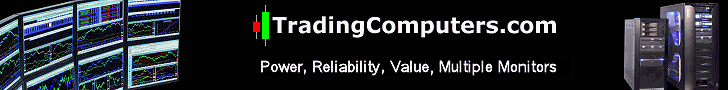Monitor Brands, Styles, and Types
Monitor Brands
I am often asked about brands of monitors. This is a somewhat difficult area because central to this question is experience with long-term reliability and image quality. If I have not used them extensively myself then it is hard for me or anyone else to accurately give an answer. I generally use Acer monitors and have been satisfied with that. I sometimes use NEC, Samsung and Planar monitors and those seem to be excellent. From what I hear from others it seems Dell monitors are also excellent. Outside of my direct personal experience or a body of experience obtained from others it is hard to assess the quality of all the various brands out there. Years ago I tried some off brand monitors and I was often, but not always, disappointed with them.
Monitor Styles
There are several monitor styles out there. Some are 'artsy,' with curved edges and/or shiny surfaces. These generally do not work will if you are looking to have stacked monitors. As previously stated, stacked monitors should be completely square on all 4 sides so they fit well together.
Another consideration is the button placement. Front buttons are best because they will not get pressed by monitors beside or below them.



Monitor Types
The active matrix TFT-LCD (Thin Film Transistor, Liquid Crystal Display) type of monitor is by far the most common flat panel monitor technology used today. It involves a backlight that shines through the back of a matrix of materials that produces the image you see. The back light may be from micro-fluorescent tubes or from Light Emitting Diodes (LED). LEDs are preferred because they use less power, last longer, make less heat, and are more comfortable to view (no strobe effect that irritates some people). Do not confuse LED with LCD or think of LED as an alternative to LCD. LED is an alternative to micro-fluorescent not an alternative to LCD. Many people are confused by the similarity of the two abbreviations.
There are three types of technology used to make a active matrix TFT-LCD:
TN (Twisted Nematic): The lowest cost and most widely sold LCD panel type. TN panels have very fast response times (2ms-5ms typical). Color reproduction and contrast ratios of TN panels are not as good as VA or IPS panels. TN panels only produce 6-bit color. TN panels attempt to produce 8-bit color using a process called dithering. TN displays suffer from limited viewing angles, especially in the vertical direction. Colors will shift when viewed off-perpendicular. In the vertical direction, colors will shift so much that past a certain angle they will invert. For watching the markets, however, they are usually fine unless the viewing angle creates a problem. Because of the viewing angle problem it is best not to use them in portrait orientation (rotated 90 deg) unless they are directly in front of you.
VA (Vertical Alignment): There are two variants of this type: MVA and PVA. These monitors offer better color reproduction and wider viewing angles than TN panels, but have slower response times. Uninformed buyers often mistake the somewhat slower response times of the VA monitors for inferiority to the faster (TN) monitors. Color reproduction is much better, blacks are blacker, and they have higher contrast ratios thea TN panels. VA screens have a wider viewing angle than TN monitors.
IPS (In Plane Switching): These are the best, most expensive, and least common of LCD monitors. Prices for these monitors are at least 40% higher and may be more than 300% higher for larger sizes. Color accuracy is very impressive and the side viewing angle quality is outstanding. The response times are slower than TN monitors (typically more than 6ms). Older versions of this technology are too slow. IPS panels also consume more power than TN or VA panels. The big advantage for IPS monitors is color quality and side viewing angle.